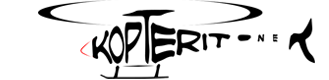Brainiin tuli päivitystä:
3.2.000 (firmware 3.2.000)
As usual Software and Firmware notification will be automatic, and system will prompt user to update once powered unit is connected to a Windows PC with internet connection active. But for those with Brain that no longer use the Windows application so frequently (because the controller is fine as it was set up), let's know who was interested in the release of the following update:
Release Notes:
"•" = only for "2" units "-" = for all units (1 and 2)
- 3.2.000 (firmware 3.2.000)
• Added management of the telemetry of new YGE *VT ESC's
• Implemented the changed (from Kontronik before the imminent release) Kontronik ESC protocol
• Added for Nitro/Gasser, the management of telemetry log and transmission of a digital temperature sensor (Jeti: MT300EX, Futaba: SBS-01T) with sensor signal connected on CH5 and powered from an "Y". Work for ALL protocol selected (with Futaba S.Bus2 receivers the Futaba temperature sensor can be directly connected on the S.Bus2)
• Added Multiplex MSP telemetry. Now on Multiplex transmitters can be displayed: “Main Battery Voltage”, “Main battery instantaneous current”, “Main Rotor RPM”, “ESC Temperature”, “Temperature 2”, “Main Battery used mAh” (Protocol selection icon and connection schematics updated)
• Added with Dial regulation, the possibility to change the value of "mAh Max Discharge" (that cause a reduction of 20% of RPM) parameter by a transmitter channel (can be used a three positions switch for three different variations), other than with "Integrations"
• Now it is possible to operate the Units on Flybarred models with a simple click (anyway useful for: Tail Gyro, Governor, Auto Level, Rescue, Timers, Logs of internal data's, Vibrations, Events, Esc Logs, Telemetry, Transmitters Integrations, Dials for fine setup, all kind of receivers decoding, CCPM mixer, Smartphone setup, etc.)
• Added the new loggable values "Bailout Timer" and Temperature1 F° and Temperature2 F° (Fahrenheit) to the already present Temperature1 C° and Temperature2 C° (Celsius), in Windows, Android, iOS apps and in Spektrum, Graupner and Jeti integrations. Now the loggable parameters are 39
• Added 9 new Events: "Logs Recording Started", "Voltage <= 4V3", "Bailout Timer ended", "Watchdog Reset", "Resetted to Factory defaults", "Throttle gone in Fail Safe", "Aileron output limit reached", "Elevator output limit reached", "Logs memory was erased". Now the Events kinds are 38
• Changed "Wrong accels values" Event description to "Unit not level at startup. Check unit orientation" and other little revision of Event names
• Changed name of SRXL Fades to Rx Fades, and now Rx Fades, Frame Losses and Holds are elaborated and can be logged for all the serial selected protocols (but not for "Standard PWM Receiver")
• Changed all "Autorotation Timer...." occurrences to "Bailout Timer..." in Events, Logs, Menu, of windows, Android, iOS, and Spektrum, Graupner, Jeti integrations
• Changed loggable parameters names from "SwashAileron" to "AileronOut" and SwashElevator" to "ElevatorOut"
• Now on all telemetry (Spektrum, Futaba, Jeti, Graupner, Multiplex, *FrSky*) for RPM if any RPM sensor is connected to the GOV connector, the RPM read from ESC is sent (if a telemetric ESC is connected, otherwise zero is displayed)
• Now the receiver Fail Safe channels signal is recognized and logged also for FrSky and SUMD receivers other than for Futaba and SRXL receivers
• Revised page 3 instructions "Receiver Selection" explaining that also Graupner "SUMO" can be received, also Spektrum "PPM" can be received (EG: AR7700), also Spektrum "REMOTE RX" can be received (EG: AR7700) and that with "oldest Spektrum receivers" (EG: AR9020, AR7700) the unidirectional SRXL can be used, and that with older Spektrum receivers the bind must be manually done with a bind plug on the receiver as usual
• In wizard page3 instructions, under "Hott/SUMD/UDI/Xbus-B/Mpx-SRXL, instead of (no Spektrum) corrected to (oldest Spektrum RX)
• Added in the panel 3 instructions "Receiver Selection" the "FrSky" paragraph
• New FrSky schematics where is clearer that the MSH51645 accessory is not an option but a requirement
• In wizard page 6 revised the position of swashplates icons
• Revised SWASHPLATE kind selection in Spektrum, Jeti, Graupner Integrations, in Windows, Android, iOS app's. Now all kind of swashplate are displayed and can be selected. As soon as selected, the correct Servo1, Servo2, servo3 angles are set
• Now on page 7 the reversed status of each Servo is graphically displayed. The same in page 8
• For Jeti integration a new version of brain.bin file was released with: added in ESC telemetry selection "Kontronik Kosmik" & "YGE *VT", added in Governor page and as possible dials parameter "Gov. mAh Max Usable", added as selectable sensors "Jeti Temperature Sensor" & "Futaba Temperature Sensor", added as selectable loggable parameters "Rx/SwTailGain" & "Tail Out" & "ESC BEC Current"
• For Jeti telemetry added the transmission of: the eleventh telemetric parameter (RPM) value, the "Rx/SwTailGain", the "Tail Out", the "ESC BEC Current" and "Bailout Timer"
• Added in Spektrum Integration the possibility to select also the new loggable parameters "ESC BEC Current" and "Bailout Timer" and to be able to select “Flybarred” in blade kind
• Now with Spektrum integration is possible to change also the Governor Speed3 value
• Added in HoTT Integration the possibility to select also the new loggable parameter "ESC BEC Current" and "Bailout Timer" and to be able to select “Flybarred” in blade kind
• Added in HoTT Integration the possibility to regulate also the alarm threshold for "Temperature2"
• Added to FrSky telemetry transmission the Temperature2 and changed the instantaneous current value transmitted to only one decimal (value divided by 10 before the transmission instead of divided in transmitter)
• On models that use Backup system for BEC voltage (Opti Guard, Scorpion Backup Guard, Backup battery, etc.) that keep Brain powered, "Consumed current" value is reset during the change of the lipo pack
• Now with a single "Load from File" the logs and vibration are loaded together and displayed (like for the single "Download Data" function for logs and vibrations)
• Avoided the possibility that the unit remain in the memory initialization process (red/green led's alternate blinking) if the two FAT's and also data in the log memory are either dirty. In this case memory is cleaned and reinitialized (anyway logs are unreadable)
• The SW crash when during a long log download, the "PC Log Memory reach limit" message appear. Fixed
• Improved the check of "end of log" during the log download. No more false log with dirty signals appear after the end of a real log that sometime can appear with certain log parameters combinations
• Now that for Diagnostic all the new protocols are active, it is possible disconnect the unit leaving the software open also inside the DIAGNOSTIC
• Reactivated the log deletion when app (Windows, Android, iOS) connect to the unit and log stop (but no more stop/deletion when an Integration connect to the unit)
• Now also if only a SPM4649T receiver is connected without any Sat's, Frame losses and Hold values calculated by Brain2 are transmitted
• Now in logs display, Min, Max & AVG calculation for the eleventh parameter (RPM) are correct also under zoom
• New error checking techniques have also been introduced in ESC's and sensors communications
- With these new Software and Firmware, the next Software & Firmware updates will no longer be mandatory unless Software and Firmware are incompatible with each other or the unit is in factory default status
- Now the auto-tune routine of Auto Level / Rescue is faster at startup with unit positions different than "Top-Up"
- Improved the cursors visibility in panel 5 of the Wizard
- Added selection also for 140° & R-140° Swashplate
- Now in Advanced->Common->CCPM, when the "Swashplate type" is changed, the servo 1,2,3 rotations are changed to their default values
- Corrected the H-1 icon in panel 6 "Swashplate Type selection" with SRV1/SRV2 exchanged
- Raised the max settable value of "Rescue Pitch Duration" from 2.0 seconds to 4.0 seconds
- Added in panel 1 of the wizard, under the "Transmitter Type" the selection for "Multiplex"
- Other than on the top bar, added also in page 1 of the Wizard the info that software is running in "*** DEMO MODE ***" (if in demo mode)
- Various improvements in the recognition of all kind of reception errors for every receiver type selected
- Improved the error control and correction in Spektrum SRXL protocol in the event of a hole in the power and a hot restart/warm boot happen during the flight (faster reconnection)
- Improved the error control and correction in EX Bus protocol in the event of a hole in the power and a hot restart/warm boot happen during the flight (faster reconnection)
- Changed Servos icons in panel 7 “Swashplate Setup” of the wizard to better understand the purpose of +/- buttons (servo horns at 90°)
- Changed the "Reverse" icon in panel 8 "Tail Setup" of the wizard to be able to see if Tail servo status is reversed or normal
- Now in panel 8 "Tail Setup" of the wizard, when the tail stick stays in center position, with the "+" & "-" buttons is possible to change the tail servo neutral position
- Now the MIN & MAX values for Throttle Out are limited to 800 & 2200uS
- Now when in Wizard page 1, under “ESC Type”, “Scorpion” is selected, the new MIN & MAX values for the new Tribunus firmware V.53 & V.54 are set
- Renamed in Governor pages (Wizard & Advanced) the field "Poles Count" to "Pulses for rotation"
- Now in Demo Mode, loggable parameters are visible and selectable. For each of the selected parameters some random signal is generated and displayed on "Real time Logs"
- Revised the "Events" samples when the Windows app is in demo mode with more logical and real examples
- Now if "Check Mode" is activated in Advanced -> Servos, changing the menu "Check Mode" is automatically disactivated
- Now the "Sensor error" give four red flash instead of three, so no more confusion with active Setup n°3 is possible
- Changed phrase in the instructions of panel 5 from "Trim, sub trim and dual rate at 100%" to "Trim, sub trim at zero and dual rate at 100%"
- If under Language menu is selected "Deutch", All pdf documents under "MANUALS" are in German Language (folder "Deutch" added inside Windows Brain folder)
- Updated version of "README_for_ESC_datas_log _and_telemetry.pdf" in the MANUALS page and Windows menu
- Updated version of "README_for_Spektrum_Inte gration.pdf" in the MANUALS page and Windows menu
- Updated version of "README_for_Jeti_integrat ion_for_BRAIN.pdf" in the MANUALS page and Windows menu
- Updated version of "README_for_HoTT_telemetr y_and_integration_for_BR A IN.pdf" in the MANUALS page and Windows menu
- Updated version of "README_for_Analogic_inte gration_by_TX_dials.p df" in the MANUALS page and Windows menu
- New German resources
- New French resources
- Some grammatical corrections in the English instructions
- Improvements/optimization/compression/reduction/speed up of the code
Android:
- Now, also with Android devices it is possible to update the connected unit firmware via Bluetooth
- Now, when closed, the app puts the Bluetooth back in the same condition in which it finds it at the beginning (on / off)
- Now, on iX12 display some pages have a better display
iOS:
- Now, also with iOS devices it is possible to update the connected unit firmware via Bluetooth
As usual for the iOS and Android app pubblication is needed some more time not dependent from us but from Google and Apple.