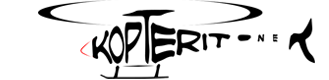Hopsista ja Hyvää Joulua kaikille.
Piti palata tähän säikeseen kun tuli taas puhallettua pölyt kamerasta, (ollut niin kiire ettei taas harrastuksille ole ollut aikaa).
Tuo Isaw on ollut kyllä mainio kamera hintaansa nähden, ja nyt sitten ottivat valmistajalla askeleen eteenpäin.
Uusi päivitys tullut näköjään maaliskuussa 3.0.1.r, jolla 1080p resoluutio saadaan vihdoinkin 60fps! (50 FPS teksti on punaisella kun 60FPS moodissa).
Tästä on jo sittemmin tullut uudempi versio 3.0.3.r
Seuraavanlaisia ominaisuuksia nykyään:
Firmware 3.0.3(r) (29 July 2014)3.0.3 firmis täältäTarkista linkin takaa löytyvä firmispäivitys, EN OTA MITÄÄN VASTUUTA JOS KAMERASI PÄIVITYS MENEE PIELEEN! 1. IMPROVEMENTS
- Brighter exposure when filming in inverted light mode.
- Improvement of sound recording
- Fixed some minor bugs
2. Wifi Remote controller
- Starting from V.3.0.1, you must upgrade to the V1.6.5 firmware or a more recent version if you want to use the remote controller.
- For more information about the upgrade of the remote firmware please refer to the dedicated section.
Firmware 3.0.1(r)1. NEW FEATURES
1) VIDEO LOOP feature added
- Currently the recording would stop once the memory card was filled.
- We have added a feature to enable overwriting for a continuous recording, suitable for use as black box.
- When using the LOOP feature, once the card is filled the camera overwrites the oldest file present on the memory card
- Enable LOOP in the settings to use the feature.
* The LOOP feature can only be activated with 10% of available space or more on the memory card.
* If the LOOP feature doesn’t work, try to make space on the memory card and try again (10% or more of available space is required)
* Since using the LOOP overwrites existing files. Be sure to back up important files before using it.
2) 60 Fps quality upgrade
- There was a slight drop in quality of image when switching from 30 fps to 60 fps and so we have resolved this issue
- Image quality in 1080p 60fps in MED FOV and NARROW FOV was improved.
- Image quality in 720p 60fps in MED FOV and NARROW FOV was improved
- When using 1080p / 720p 60fps in MED/NARROW it will be displayed in RED in the LCD.
* Only for MEDIUM and NARROW definition.
* The FOV/definition setting is displayed on the LCD with an icon.
* The improvement only concerns the 60 fps frame rate.
3) Auto-start recording
- After switching the camera on, it’s now possible to have the recording start automatically after a preset count down.
- 0 sec: starts right after the camera is switched on.
- 5 sec: starts right 5 seconds after the camera is switched on.
- 10 sec: starts right 10 seconds after the camera is switched on.
- The setting is found under the VIDEO section of the settings.
- When this feature is enabled. it is displayed with a stopwatch on the LCD screen.
4) AE Meter
- Depending on your subject and the environment you can adjust the light exposure. (Center / Average / Spot)
- Center: default setting. Focus more on the center than Average
- Spot: When shooting an exposed subject in a dark environment this setting focus on the spot to set the level of exposure
- Average: based on the average exposure of all the frame.
* Default setting is center
* Spot is useful when filming the outside of the car from the inside in daytime.
* When filming the inside of a vehicle while being inside as well, use the center setting.
2. Additional improvements
1) When charging, after 3 minutes of inactivity the icon will disappear. It will reappear if you press any button again.
2) After 1 hour of inactivity the LCD will be turned off. You can turn it back on by pressing any button.
3) START and STOP now have 2 different buzz so you can differentiate them.
4) We have improved the exposure when shooting in inverted light.
5) When using an external microphone, stereo recording is now available.
3. Improvement of the file creation.
- When a file gets bigger than 3.8GBthe file renaming was inconvenient.
- This was corrected with the new firmware and even when recording a file bigger than 3.8Gb the file won’t be renamed..
4. Wifi Remote controller
- Starting from V.3.0.1, you must upgrade to the V1.6.5 firmware or a more recent version if you want to use the remote controller.
- For more information about the upgrade of the remote firmware please refer to the dedicated section.
Voin kyllä sanoa että kuvalaatu on parempi. Valoisuus erotkaan eivät enää "polta" kuvaa niin paljon kuin edellisillä firmiksillä.
Tuntuu myös että häiritsevä ohuiden pintojen sahalaitaisuus olisi kadonnut lähes kokonaan, silmällä en ainakaan erottanut enää minkä aiemmin erotin, tai sitten on vain näkö huonontunut huomattavasti vuoden aikana.

Nyt kun vielä saavat menusta käännettyä kuvan ylösalaisin, niin en enää haikaile GoPron perään. (kiinnitys quadin pohjaan waterproof kotelossa).
Laitoin tuosta ominaisuudesta jo Isaw:lle mailia, katsotaan mitä sanovat, eli onko tehtävissä..