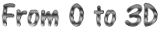
Stall Turns Banked Turns Getting started with piroflips Kaos! Practising efficiently Making the most of the simulator Making it harder: No springs Making it harder: Flying broomsticks Slow-motion Exercises Under construction Drill Instructor
| previous: Making it harder: No springs | next: Slow-motion |
This page is under construction. Don't believe every word :-)
Making it harder: Flying broomsticks
Don't worry, no witch-craft is involved.In the sim, the rotor disk is very visible and gives us a clear picture of the heli's orientation.
In reality, when the sky is overcast and the light is diffuse, it can be almost impossible to see the rotor.
Some people use reflecting stickers on the blades, maybe this is a good idea, maybe not, I don't know.
Whatever, we can prepare in the sim (Phoenix): Turn down rotor disk visibility in the system / program setup / display menu.
The minimum setting is 5 %, which is still better than on a cloudy day in reality.
There's a trick:
- Open Windows Explorer, go to your user folder ("gk") in the
example:
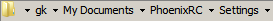
- Locate options.sim

- Open with notepad
- Find the line "rotorDiskVisibility" and set to 0 (in the picture
below, the value is still 5)
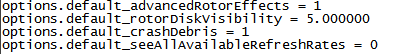
| previous: Making it harder: No springs | next: Slow-motion |