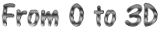
Stall Turns Banked Turns Getting started with piroflips Rule number 1 Basic survival Non-piroing "piro"flips Survival part II Survival part III Putting the "piro" back into the flip slowing down the sim How to proceed what's next? piroing loop Piro stall turn Chaos and piroing globe Piroing globe Kaos! Practising efficiently Making the most of the simulator Exercises Under construction Drill Instructor
| previous: Survival part III | next: slowing down the sim |
This page is under construction. Don't believe every word :-)
Putting the "piro" back into the "flip"
Now return to your favourite inverted-hover direction. Flip back to upright, but do a tiny little correction on rudder.It doesn't matter whether the heli actually responds. The intention is that you are aware of controlling the rudder stick. At least for me, this is the hardest part - as soon as I start thinking about my fingers, things get "interesting".
| Do half-flips with a little bit of rudder input | ||||||||
| mouse over the boxes below! | ||||||||
| left rudder |

|
|
||||||
|
||||||||
| right rudder |

|
|
||||||
|
||||||||
By the way: You can use the "tiny-little-bit-of-rudder" strategy also to get started with piro tictocs, piro rainbows and piro circles. Note that a little bit of rudder skill around the "nominal" direction is immensely useful for small corrections in the non-piroing variants!
Piro reversal!
What?! Another "skiing-teacher-from-hell" lesson, right?No, this time I'm serious. Surprisingly, it can make things easier. If you enjoy practising both directions at the same time, much much easier.
The idea is to do a small piro movement in (for example) a forwards half flip. Then undo the piro in the following backwards half flip. Back and forth, back and forth...
The beauty of the training method is: nothing really changes. Pick any particular angle and polish it 'til the cows come home.
And remember, you can always reduce simulator speed.
| previous: Survival part III | next: slowing down the sim |
